Frequently Asked Question
Set Wifi Default to 5Ghz
Last Updated 4 years ago
2. Change network adapter mode
If your network card support 5 GHz, then check your network adapter, you may disable 5 GHz in the network adapter by accident. The solution is easy, change your network adapter mode would fix the issue.
- Press the Windows logo key and R key at the same time.
- In the Run box, type devmgmt.msc and click OK.
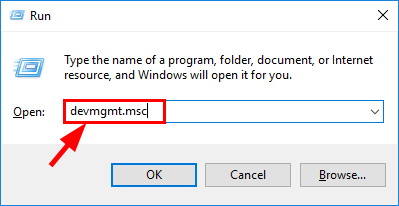
- Go to Network adapters and right-click on the network adapter. Click Properties.
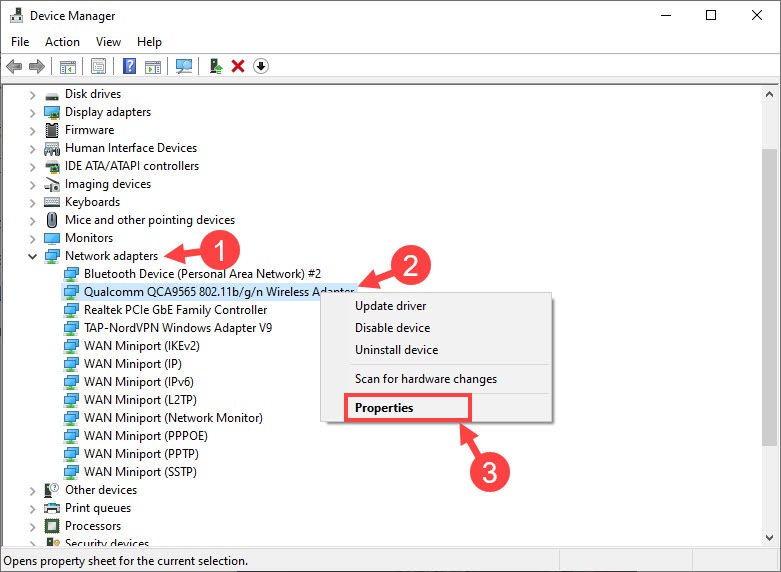
- Click Advanced > Wireless Mode > Auto > OK.
Note: Wireless Mode only available for network cards that support 5 GHz. If you can’t find it, it means your network card doesn’t support 5 GHz.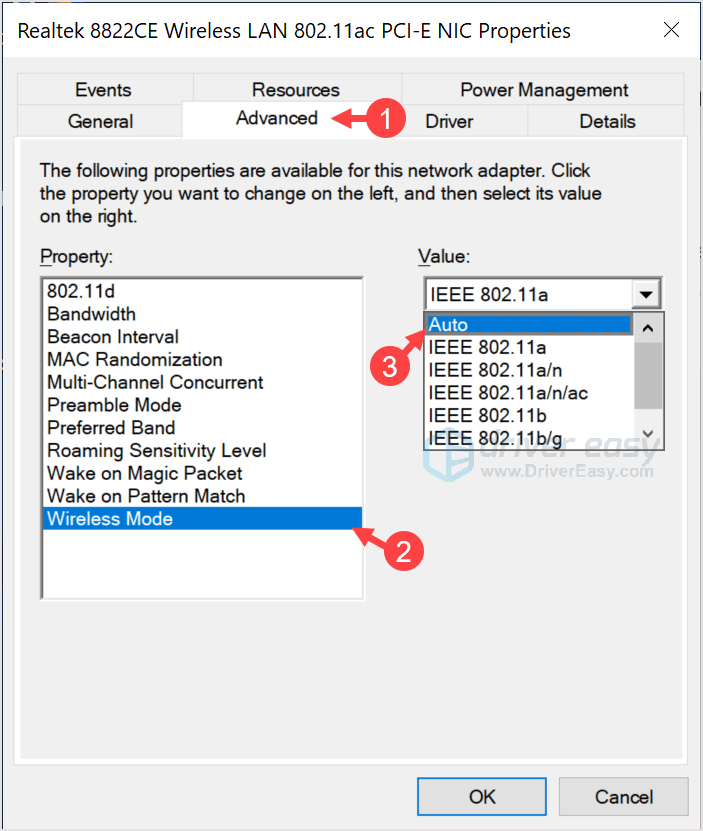
- In the Advanced tab, move to Preferred Band, set 5G first, then click OK.
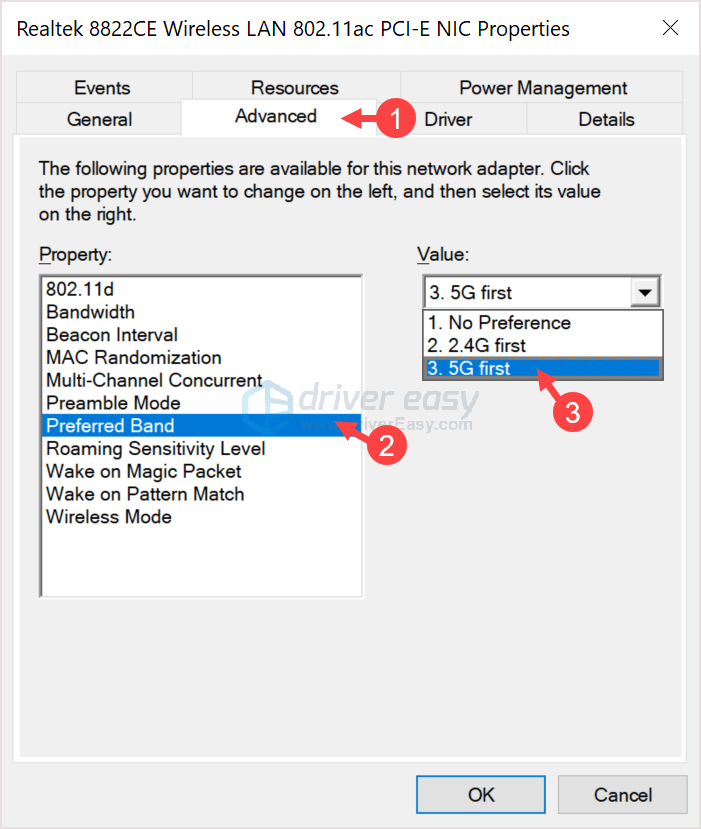
- Then you should be able to see 5 GHz.